4.2 Violations
To go to the list of rental policy violators in the CRM system, select the appropriate tab - Contacts, and in it the Violations section.
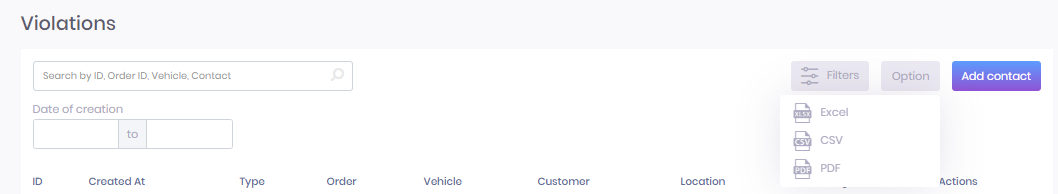
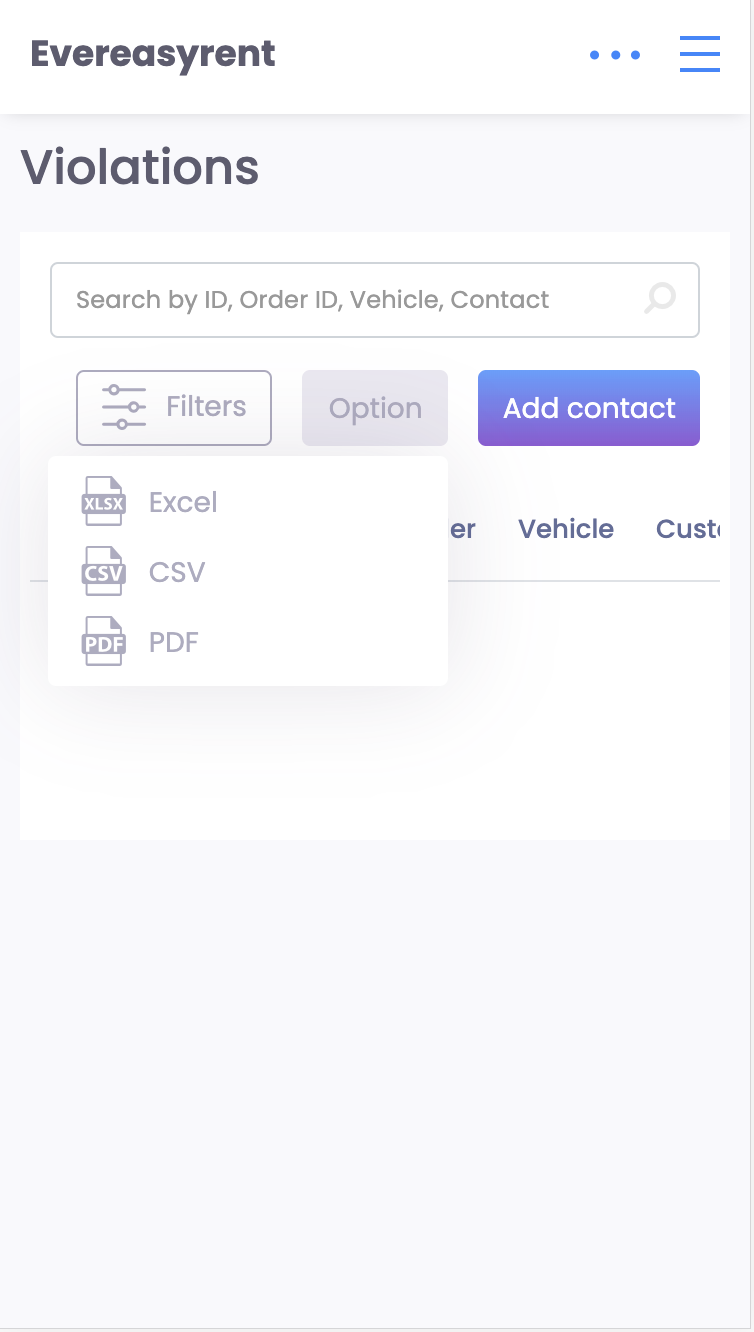
In the list of violators you can find the contact you are interested in by using the search bar with criteria such as serial number, order number, vehicle make and customer name.
Like in the general list of contacts, the filter system works here by the date of the recorded violation. It is possible to download the list in .xcl, .pdf or .csv formats.
To add a new violation to the list, click the "Add contact" button and fill in the fields, in particular, select from the drop-down list what violation was detected by VOS sensors.
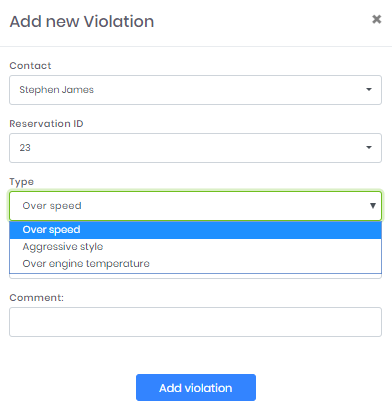
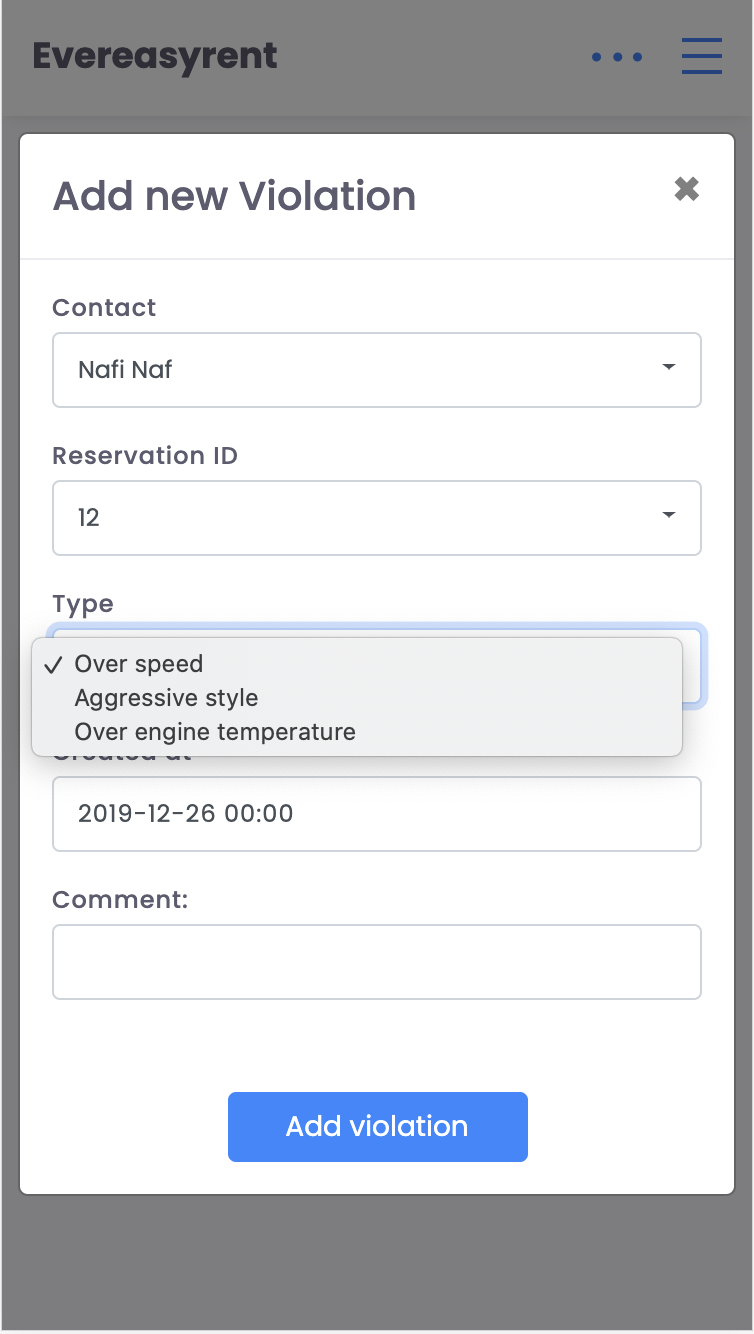
Recommended reading
Faq
Integration Guide – QuickBooks Accounting (updated)
Updated Guide for QuickBooks integration
Integration Guide – Hitpay
Integration Guide – Payment Gateway Hitp...
Integration Guide – PayGate
Integration Guide – Payment Gateway PayG...
Integration Guide – Plati.Online
integration Guide - Payment Gateway Plat...
Guide – How to work with API?
In this article we will share on how to...
Still have questions?
Fill out the form and the manager will answer you