Settings
To get to the Settings section, click on the gear icon in the upper right corner, next to the profile icon. A list of editable sections opens.
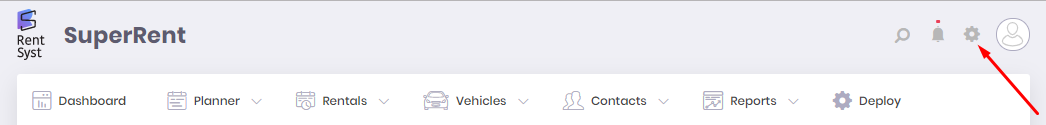
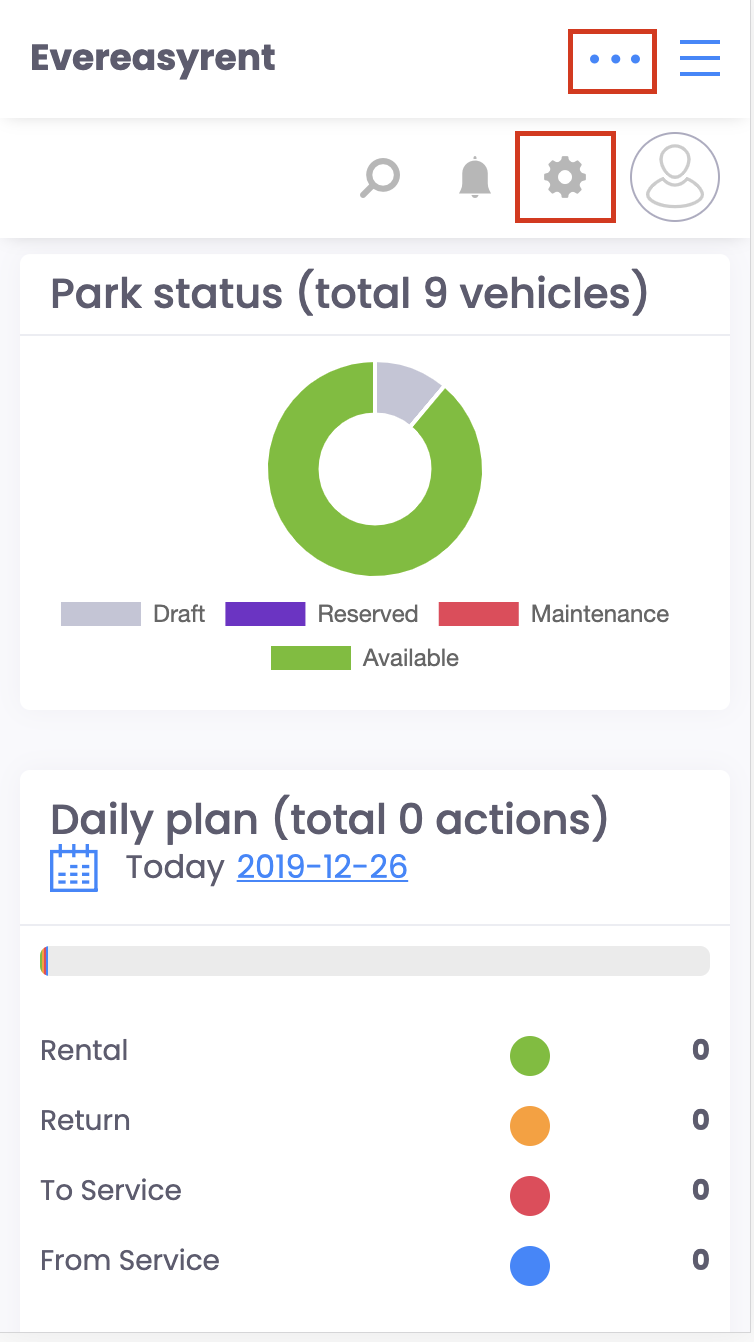
In the mobile version of the site, the gear icon is also displayed at the top, but after pointing to the ellipse in the upper right corner next to the hamburger icon.
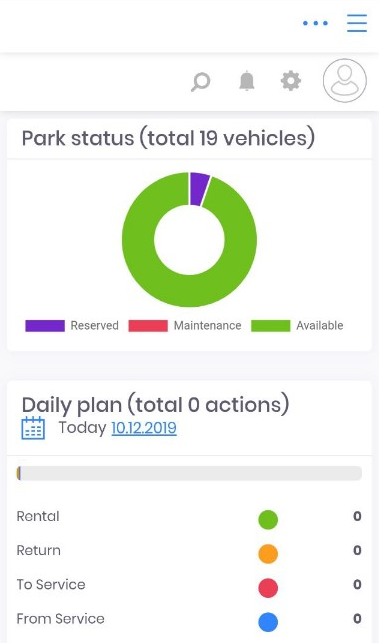
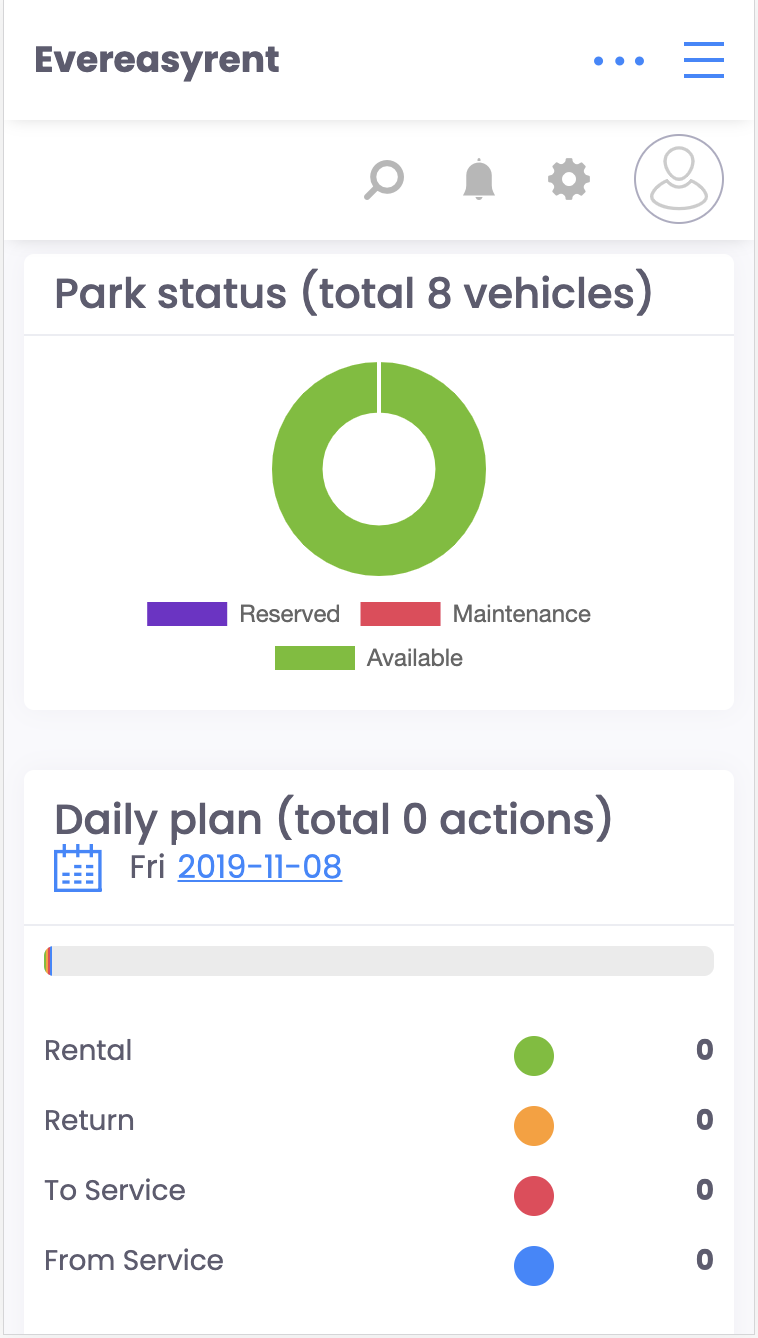
FAQ
Integration Guide – QuickBooks Accounting (updated)
Updated Guide for QuickBooks integration
Integration Guide – Hitpay
Integration Guide – Payment Gateway Hitp...
Integration Guide – PayGate
Integration Guide – Payment Gateway PayG...
Integration Guide – Plati.Online
integration Guide - Payment Gateway Plat...
Guide – How to work with API?
In this article we will share on how to...
Vous avez encore des questions ?
Remplissez le formulaire et le gestionnaire vous répondra