7.4 Интеграция с JCC
Есть два этапа как происходит интеграция JCC с RentSyst.
Этап 1 - Ваша компания не зарегистрированы в системе JCC и ее необходимо регистрировать.
Этап 2 - Ваша компанию уже зарегистрирована в JCC и надо интегрировать ее в RentSyst.
Этап 1.
Для регистрации компании в JCC надо понимать, что есть два продукта: JCC Gateway и JCCsmart.
JCC Gateway - Позволяет принимать онлайн-платежи на своих сайтах. Система проста в использовании и соответствует всем необходимым стандартам безопасности (3Dsecure, Verified by VISA и MasterCard SecureCode).
JCCsmart - это платежный портал JCC для оплаты счетов-фактур (с вашей стороны веб-сайт не требуется). В этом случае деньги не поступают сразу на ваш счет, а JCC выступает как посредник. Как пример - PayPal.
ВАЖНО!
Для того, чтобы открыть торговый счет в JCC, необходимо:
1. Зарегистрировать компанию на Кипре или в другой стране E.U, а также зарегистрировать операции в стране;
2. Иметь банковский счет в местном банке на Кипре;
3. Веб-сайт должен быть полностью работоспособным или близким к завершению (в отношении функциональности и информации) и функционировать на греческом и / или английском языке.
4. Ваш тип бизнеса / предлагаемых услуг не должен быть указан в списке запрещенных продавцов (прилагается).
1. Для начала надо написать на электронную почту [email protected] и в письме написать что вы хотите “зарегистрировать компанию в их системе”.
В ответ вам придет электронное письмо внутри будут 2 файлами, которые необходимо заполнить.
2. После того, как вы заполните все файлы и отправите их на модерацию. Ожидайте от JCC подтверждения что ваша компания добавлена в систему. В этом письме должны быть следующие данные:
Merchant id
Password
Acquire id
Если эти данные не пришли, попросите выслать их.
3. Переходим в аккаунт RentSyst. Заходим в “Настройки”, выбираем вкладку “Интеграция”. В разделе Payment systems, нажимаем на иконку “Редактировать”.
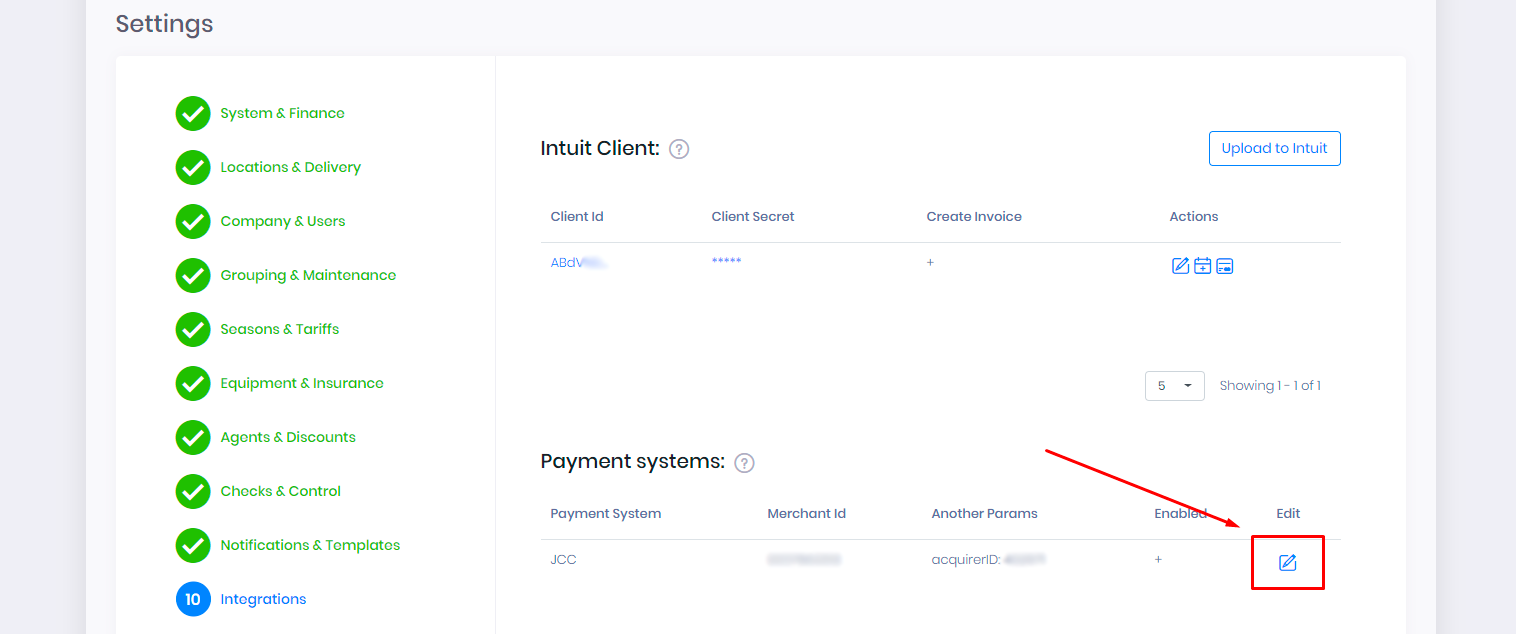
4. Вводим все необходимые данные, ставим отметку “Enable” и нажимаем на кнопку “Update payment provider”.
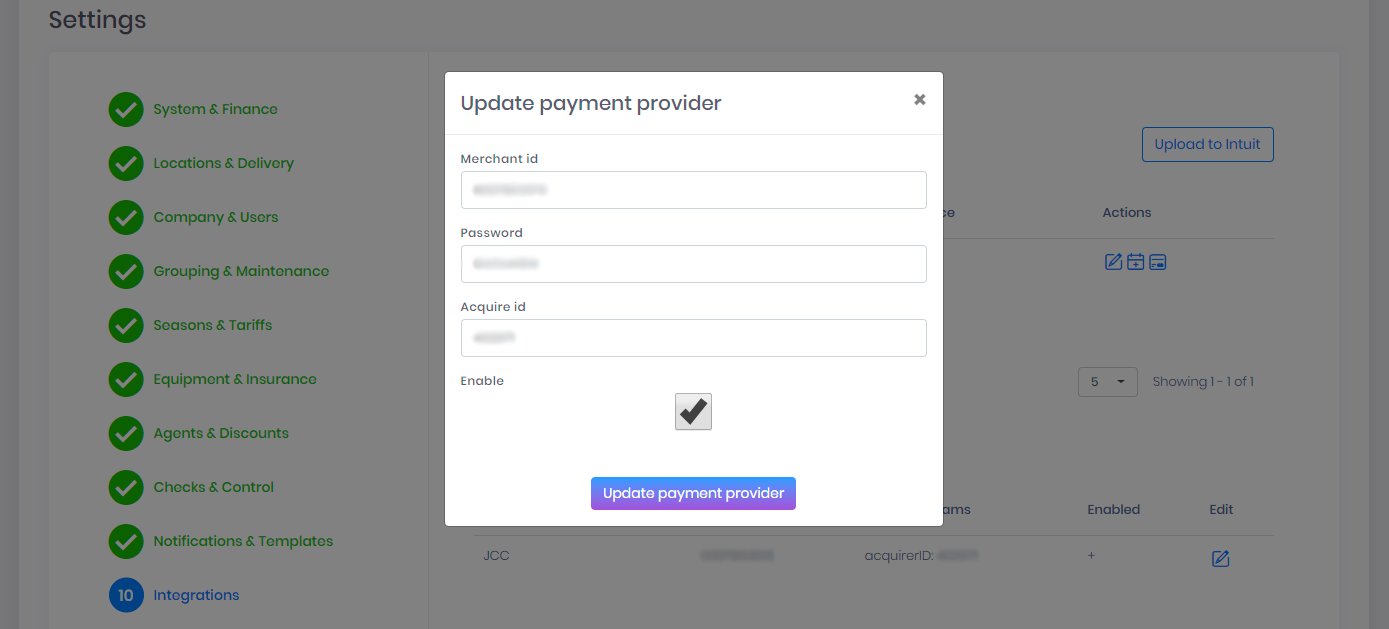
Все. Вы подключили систему JCC.
Этап 2
Если ваша компания уже есть в системе JCC, вам надо следующие данные:
Merchant id
Password
Acquire id
Если этих данных у вас их нет, напишите электронное письмо на адрес [email protected] и попросите их прислать.
Переходим в аккаунт RentSyst. Заходим в “Настройки”, выбираем вкладку “Интеграция”. В разделе Payment systems, нажимаем на иконку “Редактировать”
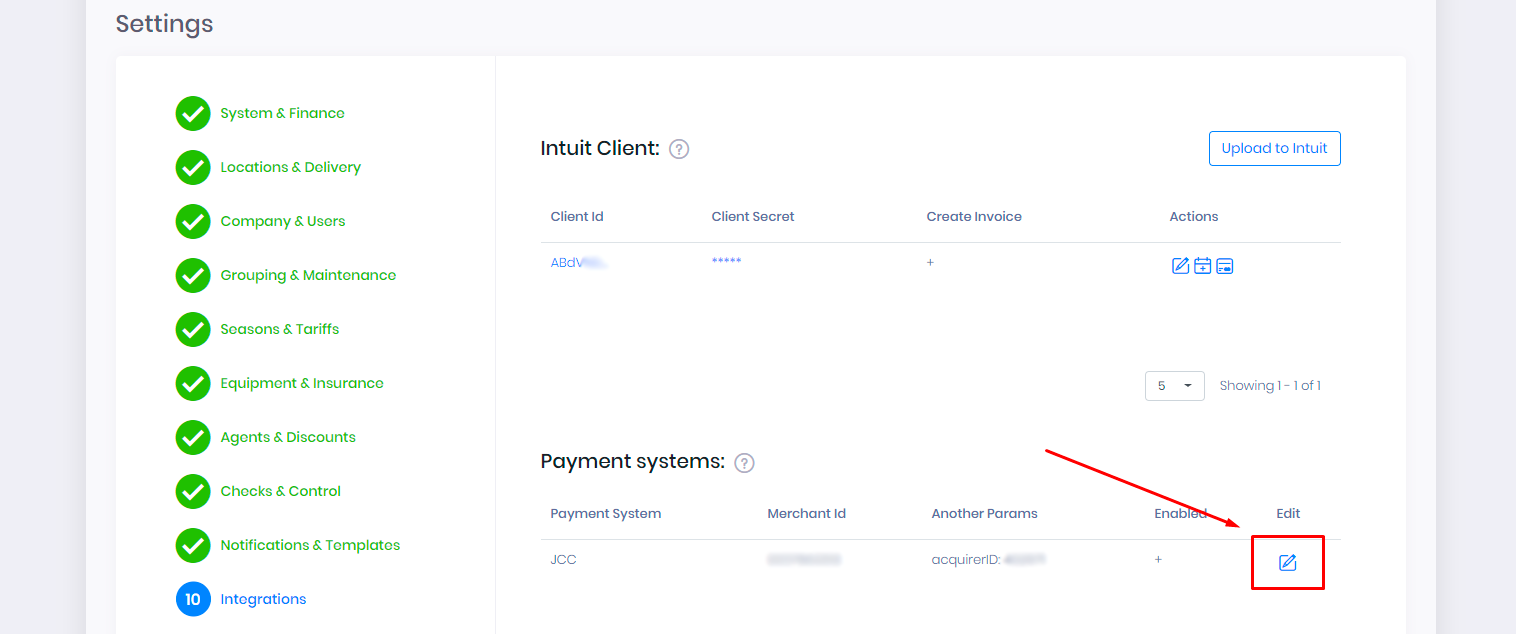
Вводим все необходимые данные, ставим отметку “Enable” и нажимаем на кнопку “Update payment provider”
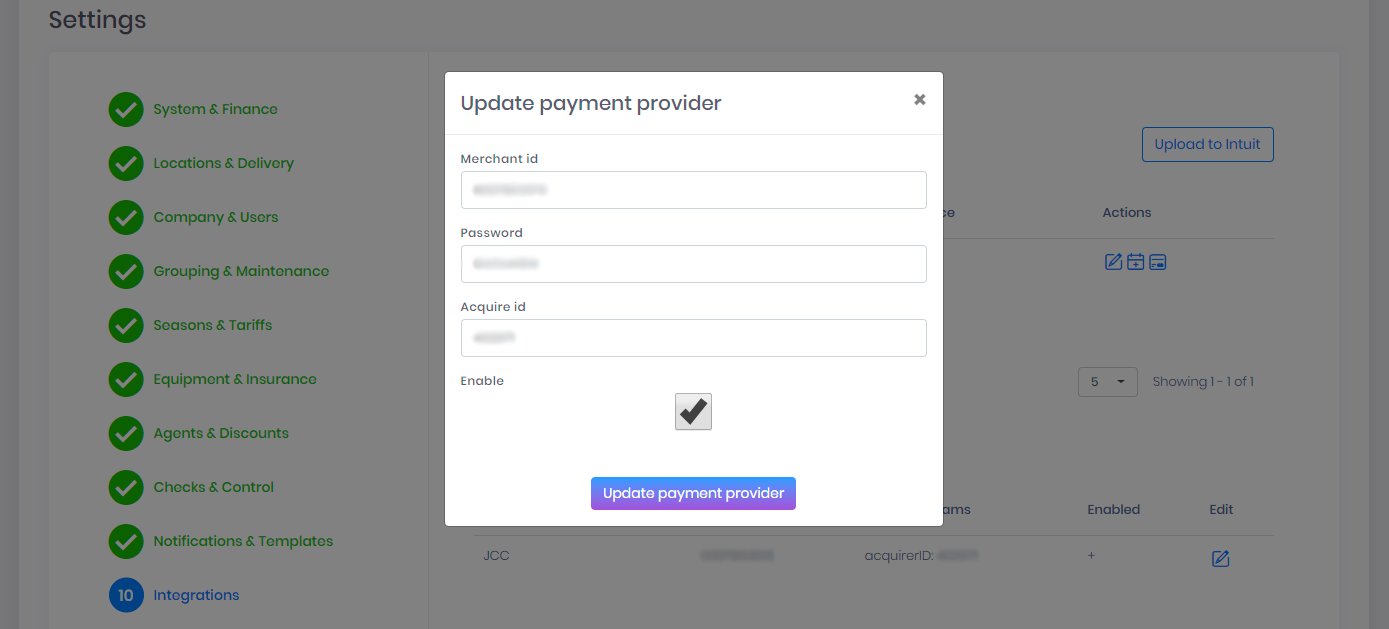
Все. Вы подключили систему JCC.